


The WBJEE registration 2025 process will be started from 22nd January 2025 and will continue till 23rd February 2025. The registration and application process of the WBJEE 2025 exam will be done Online on its official website. Once the authorities close the registration window, the WBJEE application correction form facility will begin from 25th February 2025 to 27th February 2025.
This article will help the candidates to get detailed information about the registration/ application process, important dates, form fees details, and many more aspects related to the upcoming WBJEE exam 2025 registration.
Aspiring candidates who are seeking admission in the UG courses in Engineering / Technology, Pharmacy and Architecture field offered by various Colleges and Universities in West Bengal are suggested to apply for WBJEE exam.
The following table includes the key highlights of WBJEE 2025 registration:
|
Particular |
Details |
|
Exam Name |
West Bengal Joint Entrance Examination (WBJEE) |
|
Registration Mode |
Online |
|
Registration Date |
Opening: 22nd January 2025 |
|
Closing: 23rd February 2025 |
|
|
Official Website |
wbjeeb.nic.in |
|
Particular |
Details |
* Students are requested to check the official website on a regular basis to know the updated start & end dates for registration.
The applicants can refer to the following tentative dates for the registration of WBJEE 2025 exam:
|
Particular |
WBJEE 2025 Registration Dates |
|
Beginning of Registration |
22nd January 2025 |
|
Last Date of Registration |
23rd February 2025 |
|
Correction Window |
25th February 2025 to 27th February 2025 |
* The above-mentioned dates are tentative and the students must check the official website to remain updated about the final registration schedule which will be released by the authorities - WBJEEB.
To appear for WBJEE 2025 exam, the applicants will have to pay the registration / application fee online through any one of the below listed methods:
Students must note that the paid registration / application fee amount listed above is non-refundable in any circumstances. The fee structure of WBJEE Exam registration 2025 is stated below:
|
Category |
Gender |
Fees |
|
General |
Male |
Rs. 500/- |
|
Female |
Rs. 400/- |
|
|
ST / SC / OBC-A / OBC-B /EWS / PwD / TFW (Tuition Fee Waiver) |
Male |
Rs. 400/- |
|
Female |
Rs. 300/- |
|
|
Others |
Third Gender |
Rs. 300/- |
* Bank Service charges (if applicable) will be added to the above-mentioned fee amount.
* 40% concession will be applicable on application fees for PwD candidates. They must submit a formal application in writing with a confirmation page (including the copy of PwD certificate) to the Chairman, WBJEEB and send it to the Board office before the last date of online registration.
The candidates who are eligible according to the WBJEE eligibility criteria 2025 can proceed to complete the registration and application procedure for the exam.
Registration Process
To register, candidates can follow the below-given steps:
Step 1: Go to the official website “wbjeeb.nic.in” or “wbjeeb.in”.
Step 2: A registration page will appear; as the candidates will click on the “New Candidate Registration” button, they will be redirected to a page with the general instructions.
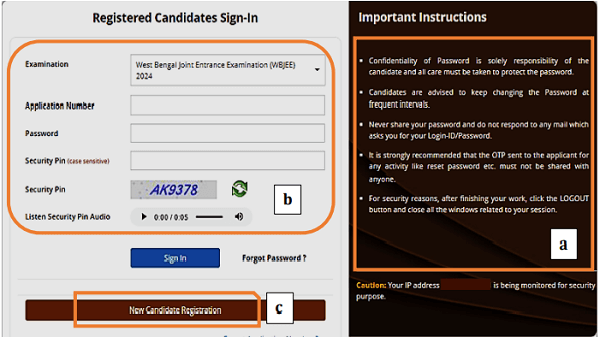
Step 3: Read all important instructions thoroughly and then click on the “I Agree” option.
Step 4: The next step is to fill the necessary registration details such as:
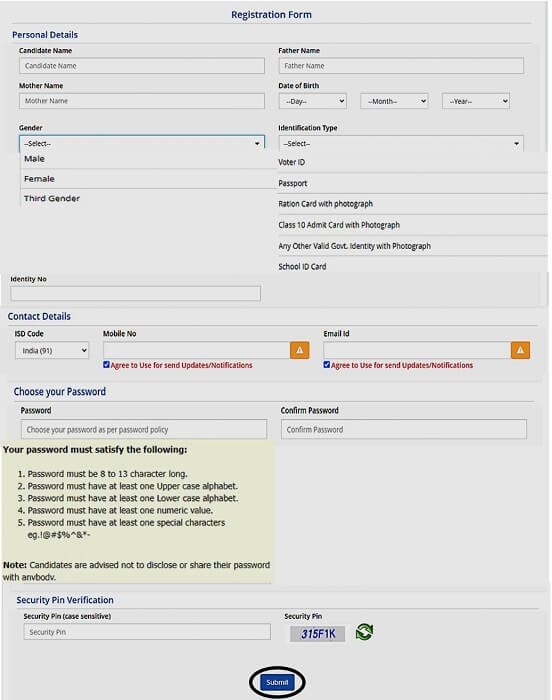
Step 5: After filling the asked details, applicants have to create a password and review all the details carefully as per the instructions. Then, click on the “Submit” tab.
Step 6: Afterwards, click the “Yes” icon to confirm the submission.
Step 7: Subsequently, a page will appear where candidates can either proceed with the “Submit & Next” option or can select “Edit” to make any changes in the provided information.
Step 8: Next, 2 different OTP messages will be sent to the registered Mail ID / Mobile Number. Candidates have to enter both OTPs for verification and click on the “Verify & Final Submit” button.
Step 9: After the verification, an application number will be created and shown on the screen which indicates that registration is successfully completed.
* Candidates have to remember the application no. and password for future log in purposes. Forgotten passwords can be recovered through the ‘Forgot Password’ option.
Note: After the completion of registration, an application progress status will appear on the screen.
*Already registered candidates can skip the process and directly start with the ‘login’ in order to fill the application form.
Application Process
While filling the application form, candidates must read all the given instructions and provide accurate information accordingly. To start with the application process, candidates can follow the below-given steps:
Step 1: Click on the “Fill Application Form” to start filling in the details.
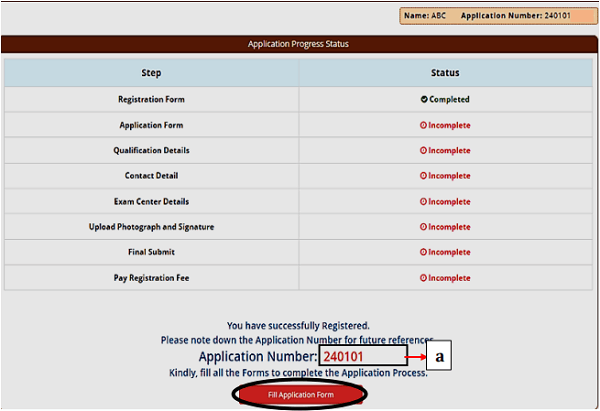
Step 2: The upper part of the application form will be automatically filled after the completion of registration. Candidate need to fill the following details in the lower part:
* While choosing the category in the registration form, applicants from Assam, Tripura & Others State must choose the “General” category option. Moreover, also for the OCI candidates, the category will be “General” and the “Domicile State” will be others.
Step 3: Click on the “Save & Next” tab to proceed.
Step 4: Afterwards, candidates have to fill all the Academic qualification details such as:
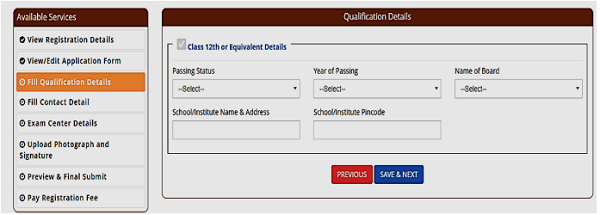
Step 5: Click on the “Save & Next” tab to proceed or select “Previous” to edit the prior details.
Step 6: Afterwards, Fill the address details and click on the “Save & Next” button to move further.
Step 7: Later, candidates need to fill the exam centre details by selecting the State and 3 Test cities as per their preference. To proceed, select the “Save & Next” button.
*The applicants must know that they can log out any time in between while filling the application form. To complete the registration, they can later log in again as “Registered Candidate”. The form can be completed anytime before the specified last date of registration.
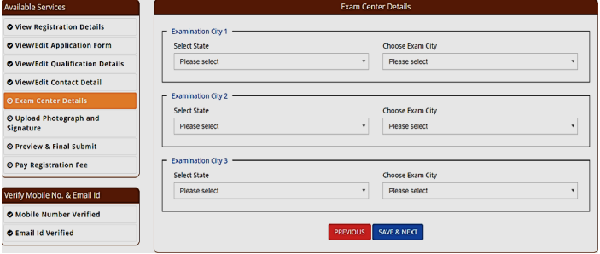
Step 8: After filling in all the details completely, click on the “Ok” tab to submit the form.
Step 9: The next step is to upload the documents, choose the file and upload the Photograph and Signature in the given format only. Then, Click on “Submit & Preview” to process further.
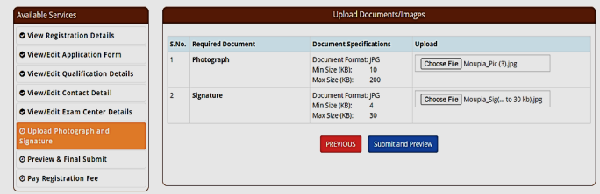
Step 10: Once the Photograph and Signature is uploaded, click on the “Self Verified” box to verify the documents.
Step 11: Now, click on the “Save Finally & Next” tab to complete the application form. Click on the “Ok” tab to reconfirm.
Step 12: Afterwards, the complete application form will appear on the screen. Read all the details thoroughly; click on the ‘Self Declaration’ tick box and select the “Save & Final Submit” tab. To reconfirm the submission, select the “Yes” tab.
*After reconfirmation no changes can be done in the form.
Step 13: In the next step, to submit the registration fee, click the “Pay Registration Fees” icon.
Step 14: Select the mode of payment by clicking on “Online Payment” and then select the “Pay Fee”button.
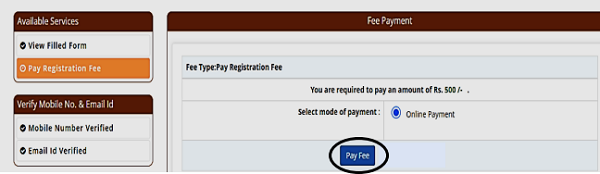
Step 15: After completing the above given steps of fee payment, applicants can download the confirmation page by clicking on the “Download Confirmation Page” button.
* Students need to save the downloaded confirmation page for further use.
* After completing the application process and submitting the form the students can start the preparation for the exams as per the WBJEE exam pattern 2025.
In order to fill the WBJEE 2025 Application Form, the candidates need to have the required documents which are listed below:
Scan and Upload the asked documents as per the instructions given in the table given below:
|
Particular |
Size |
Format |
|
Photograph |
10 to 200 KB |
JPG / JPEG |
|
Signature |
4 to 30 KB |
Other Instructions to be Considered:
The exam authorities of WBJEE 2025 Registration will open a correction window after the completion of the registration process. The window will be opened from 25th February 2025 to 27th February 2025. Through this, students will be able to make corrections in their application form (if any required) except in their personal details filled during registration including Candidate’s Name, Parents Name (Father & Mother), Gender, Birth Date, Domicile, etc.
To access the correction window once it will be open, the applicants will need to log in to the on their dashboard on the official website. Then, they will be able to edit and update the information within the specified period by the authorities.
* Any requests for edits in the application form will not be entertained once the correction window will get closed.
The registration forms for WBJEE exam are released by the West Bengal Joint Entrance Examinations Board (WBJEEB).
The registration of WBJEE needs to be done only through Online mode.
Once the registration will be open, candidates can apply for the entrance test through its official website “wbjeeb.nic.in”.
The last date to register for the WBJEE entrance test is 23rd February 2025
Yes, the exam authorities open a correction window to allow the candidates to make changes in the application form of WBJEE exam.
